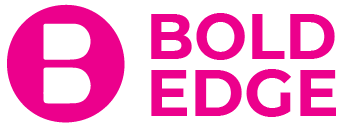Does your HS daughter
- Have lots of extra time and complains (umm talks) to you on Motzei Shabbos, Sundays, or let's face it all the time about how bored she is?
- Need a way to truly shine in her own way in HS, doing something that she really enjoys and sees she is truly good at?
- Love working with Printshop, Publisher, Word or really any computer program she can get her hands on but feels so limited?
- Want to get a head start into the fabulous world of Graphic Design-- but not on a super intense level yet--like let's still keep it fun?
How does this sound?
- Your daughter will be busy with something fun (and educational) She will use her time in a kosher and constructive manner
- Your daughter will learn the foundations of Graphic Design along with Photoshop, Illustrator and InDesign
- Your daughter will design many different projects such as retouching, logos, booklets, ads, posters, cd covers and more.
- Your daughter will shine in HS through her new design skills. She will be able to design stuff for play, GO, yearbook, camp and more!
- Your daughter will be able to take part in the comfort of your own home wherever you live worldwide! Oh, and we even have it available on a USB!
Graphic Design
Teen Edition
Photoshop • Illustrator • Indesign
Ready to go?
Fill out the form
Still have questions?
Discuss them with Malkie
In GD Teen you’ll learn how to produce those cool designs you see in your favorite mags – and create some of your own. You can develop your talents and WOW your friends without messing with your regular school schedule.
Channel your innate creativity and get a head start in graphic design.
- In a Nutshell
- Modules
- Price + what it includes
Instructor: Malkie Scholnick
Format: Online or via USB
Time investment per week: 6-8 hours
This course is for you if:
- You love creative work
- You want to learn the design programs
- You need a course that won’t interfere with your regular schoolwork
Each class includes tests and assignments to ensure that you’ve truly mastered the material.
- Design principles
- Typography
- Color theory
- Advertising
- Postcard & brochure design
- Packaging design
- Logo design
- Branding
- Marketing
- Basic preparation for print
Course topics include:
- Layers
- Color correction
- Photo retouching
- Collaging
- Advanced selections
- Patterns
- Masks
- Type effects
- Special filters
Course topics include:
- Drawing
- Typography
- Shape combination
- Special effects
- Layers
- Patterns
- Blends
- Custom color
- Invitations
- Logo creation
Course topics include:
- Advanced text layout
- Graphics manipulation
- Drawing tools
- Color creation
- Styles
- Multiple pages
- Justification
- Cool effects
Includes
- 2 years of access to our super-clear video lessons
- 5 months of got-your-back phone/email support
- Comprehensive video feedback course projects projects
- 28 Classes available online or on USB
- Our proven Flexibility + Accountability system to help you stay on track
- Create your own design portfolio
And even after your graduate:
- Access to exclusive monthly LIVE Design Power Series – keep current on what’s trending in design, marketing, and business!
- Membership to our student forum – connect with your fellow students, share work and participate in exciting contests!
- Early access to Power Your Edge audio series – interviews with frum industry experts!
Total investment: $799
During the course...
Flexibility with Accountability
- Take classes when it works for you.
- Stay on course with our proven accountability system
Internet-free
option
- We’ve got options suitable for all religious lifestyles.
…and long after it ends!
Power Your Edge
Podcast
- Gain inspiration from creatives in the Jewish world. Learn from their journeys and swipe tools to power your own edge.
Design Power
series
- These monthly classes keep our students and grads current on trends in the marketing and design fields.
The Edge weekly newsletter
- Tips, video tutorials, and other design goodies delivered to your inbox every Tuesday.
View actual projects
They were designed by our students. Looking forward to having yours here too!

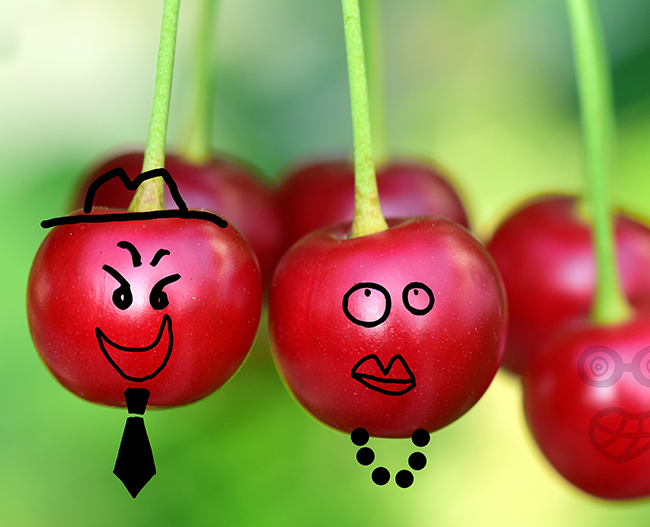
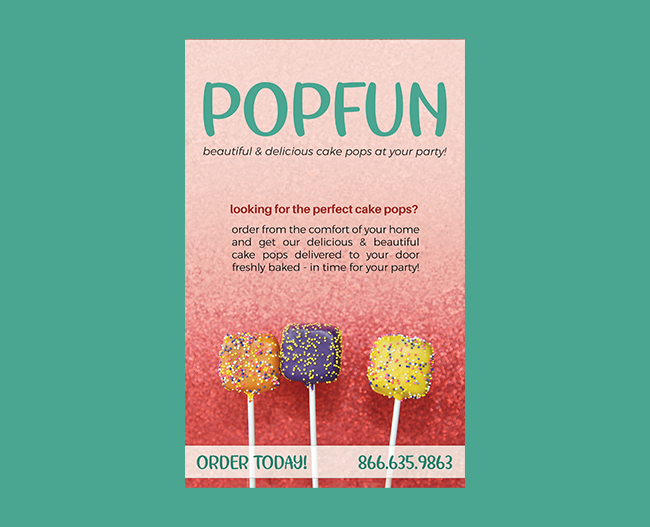
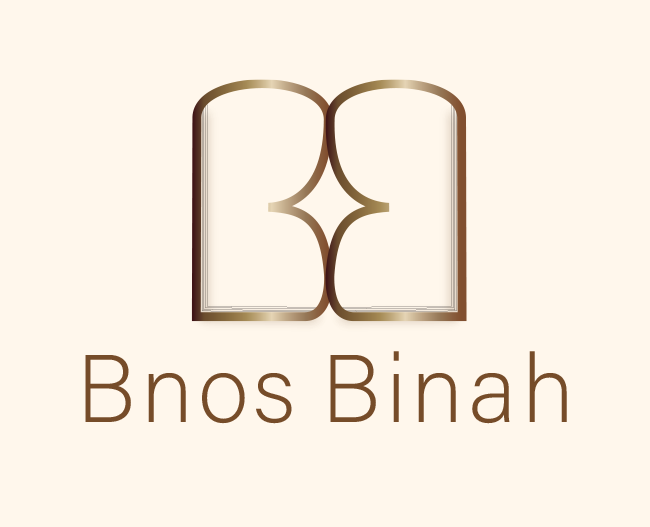
FAQ
(Not the kitchen sink, but everything else. 🙂
As long as you’re very comfortable using a computer, you’re good. Beyond that, we’ll teach you the design programs from the ground, up.
You’ll need the Adobe CC student subscription (available here). This subscription includes all the programs you’ll learn during the course.
Each lesson is delivered in a video recording where you’ll hear the instructor talk while you view what she’s doing on her screen. You can pause, rewind and rewatch. (You can even watch at double speed in the online version, though we don’t recommend that. 🙂
The lessons come with files used in the lesson (also included on the USB drive or online) so you can try out the skills on your own. Most lessons also have homework assignments, which are similar to those a graphic designer might create as part of her job.
If you have any questions during the course you can always reach us via phone or email during our tech support hours.
You’ll have access to the course videos for one year.
Definitely. We have two packages so you can choose the one that works best for you.
Online Package: You’ll receive your course login information by email within 24-48 business hours of registering. Your student portal will contain:
- all course outline booklets
- instructions and videos
- lesson files
PLUS contact information for any questions; we’re here for you all the way.
USB Package: Your course materials are packed into our signature stylish folder, including:
- A course outline booklet describing what we’ll cover in each lesson along, with that lesson’s homework assignment.
- A QuickStart guide which walks you through the process of getting started with the course. (Of course if you have any questions you can contact us!)
- Your USB drive, which contains all of the course videos, design videos, and all files discussed during the lessons so that you can follow along on your own computer. You’ll also find a bonus section with lots of free downloaded images you can use in your projects, plus many beautiful free fonts.
You need a computer with (at least):
- I5 processor
- 8 GB RAM
- USB drive
- Mouse (not just a trackpad)
- 15-inch screen
- The ability to play audio and videos
We also recommend email or internet access if you plan to send in your projects for comments
For the USB package you will need a Windows computer, since the video files we send aren’t compatible with other models. (Sorry! You can still watch the videos online and get all other files by USB.)
It depends. No – really. It depends on how intensely you schedule yourself. The course could take you anywhere from 3 months to a year. It can even be done faster, depending on how intensely you pace yourself (but remember: you’ll also be dealing with the usual lineup of tests and reports from school…). Most students complete 1-2 lessons with projects per week.
When you sign up, we’ll work with you to create a personalized schedule so you can pace yourself properly.
Glad you asked. 🙂 Support is one of the hallmarks of The Bold Edge courses. We believe in being there for any questions you have. The Graphic Design Teen course includes five months of support and project feedback. (OK, that’s not really accurate. We actually answer our graduates’ questions way after they finish the course, too!)
You’ll have thorough knowledge of Photoshop, Illustrator and InDesign, plus an understanding of key design principles. You’ll also have a portfolio of designs you’ve created during the course (start practicing your humblebrag now :).
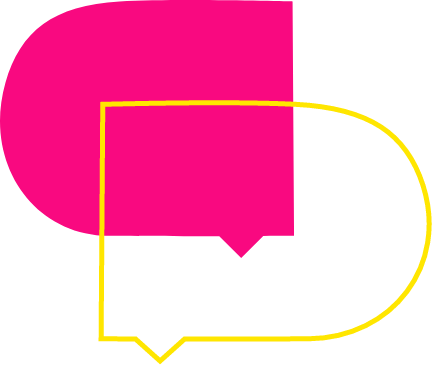
I got a yearbook job
You gave me the confidence so I can enjoy the experience of learning new things without being overwhelmed by my new job. Thank you for your support throughout the entire process. BTW I also got a yearbook job for the coming year that is working out beautifully.
Yocheved T, Brooklyn, NY
A taste of The Bold Edge
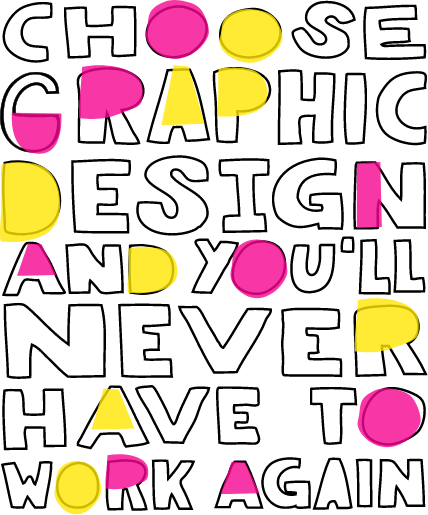
Get a mini design audit
Already playing around with design?
Just fill out the below form and you will automatically get a link to upload your file–and then sit tight to get short video critique of what works and various ways to up your design game!