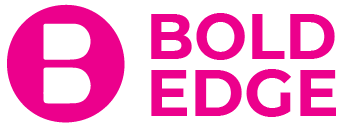Video Tutorial: The Flare Tool in Illustrator Demystified with some cool design ideas
Were you always wondering like me about the Flare tool in Illustrator. Me too! Whenever I teach the first session of Illustrator my students are drawn like a magnet to this tool. Never mind the rectangle tool, polygon tool etc. It has to be the Flare tool. They create many different flare illustrations that all look the same.
One day I decided that there must be a cool way I can incorporate it within designs. So like a recipe tester, I tried this and that, sprinkled in some effects, tweaked and adjusted and we have for you a delicious treat! A great video tutorial, which shows you step by step how to create this very beautiful illustration with the no longer obscure flare tool.
Also not only will you have a video to watch, but you will also get to download the original files so you can tinker around with the artwork to create your own interpretation. See the link to download below the video. Also, don’t forget to leave us a comment below. Are there any tools that you have tried out in the Creative Suite and came out with a great solution? Share it with us!
Tutorial shown with Illustrator verson CS6, but can also be done with older versions too.