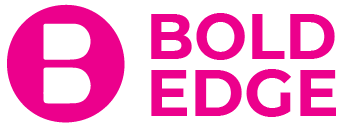Gmail Production Boosters
Nowadays Gmail has become a tool of choice for sending out emails. Even though at The Bold EdgeJewish Design Central we have email that comes through our website to theboldedge.com, we still send out our emails through Gmail. Why? It is simple fast, we can access it anywhere, without having to login to our webmail account (and we also forward our theboldedge.com emails to our Gmail account)
Of course as with anything, whenever I use a tool, I like pushing its capabilities to the max. So looking into Gmail, I would add the following list of tools that will surely take your usage of Gmail to the next level (some items taken from a listing on Mashable.com). How do you install Gmail extensions Go to https://chrome.google.com/webstore/category/extensions and on the top left corner of screen type in the name of extension and when you find it click on extension you are interested and you will see a button to install into Chrome.
Let’s get started shall we?
- WiseStamp: My new favorite go-to toy. I absolutely love it. I can set up in one place as a signature, My contact info, Link to Facebook, Twitter, LinkedIn and even the latest blog post on The Bold EdgeJewish Design Central. Now how cool is that. I can also have different signature depending on the email, and format it with bold, italic etc. One word to you from experience, make sure in the setting this option is NOT checked off: keep WiseStamp credits in signature, otherwise if will say that it is a free thing, which can look a bit embarrassing.
- Boomerang: Now this is something I really like (don’t I like them all). How about you are up late working and you want to have the email you are working on sent the next morning. Instead of having to keep track of it, you can set a time that it should go out. Now where does the name Boomerang come from, well we can take this a step further: Boomerang will monitor if the person opened up the email and if it was not opened by the timing you specify, it will be brought back to your mailbox and you can resend it, or follow up by phone. your choice!
- Mail Timer: Are you spending too much time looking at emails? Want to have more structure to your day? Then install this handy dandy extension and time yourself and receive notification when it is time to move on to the next task in your day!
- Snooze: Ever open up an email and do not have the time or information to deal with it right then (or are just too tired to deal with it). Then Snooze it! You will get a reminder to deal with it at a later time. This is really great, because sometimes I open emails, need to get the info together to send back with the email, or need to get in contact with someone, then forget to get back to them so this will save my day in a big way!
- ToneCheck: Now here is something that I though was pretty interesting Want your email analyze to make sure the right tone is being used? Is it friendly? Aggressive? try it out for fun!
Now it is your turn! Have you ever added any extensions for Chrome that has enhanced your working experience? let us know.